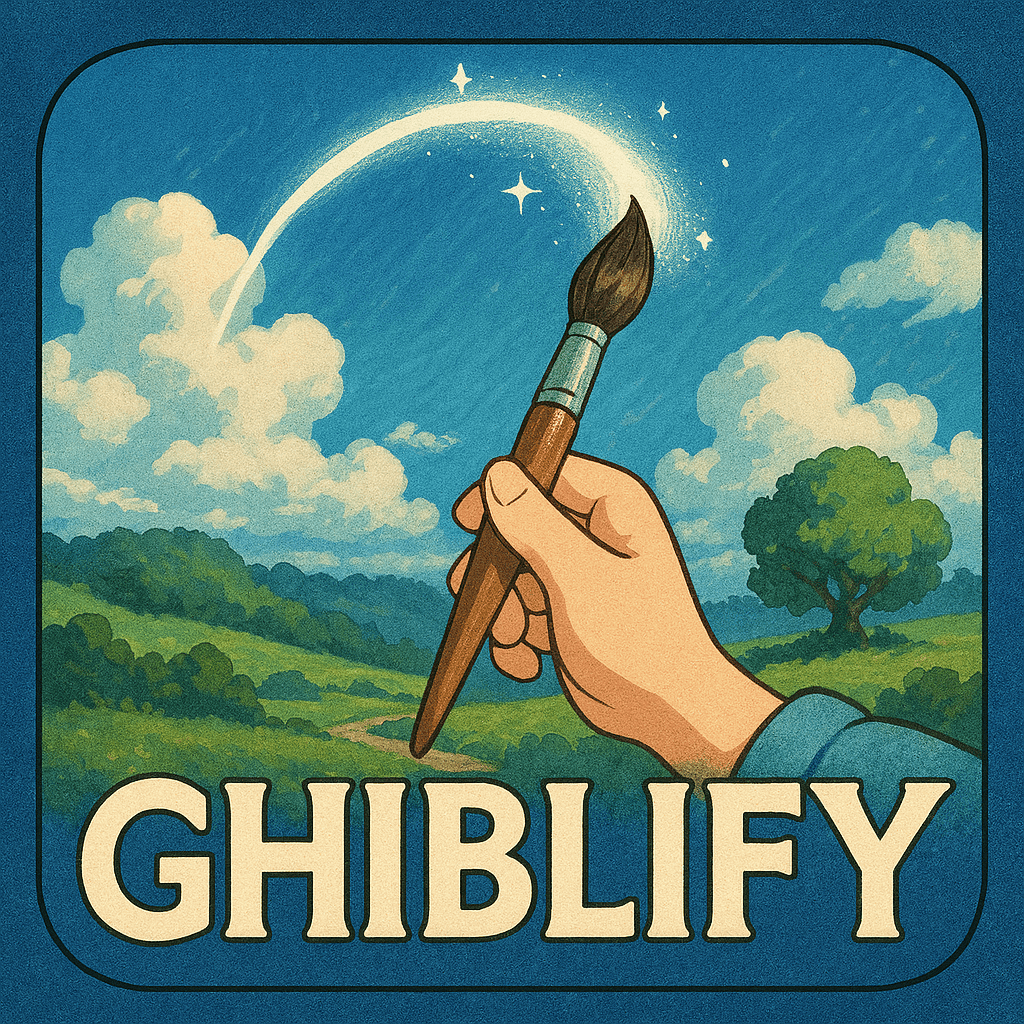- Ghiblify.run Blog
- How to make Ghibli Photo: A Comprehensive Guide
How to make Ghibli Photo: A Comprehensive Guide
Quick Solution: Make Your First Ghibli Photo in Minutes
Recommended Tool: Ghiblify.run
Want to make a Ghibli photo quickly and easily? Ghiblify.run is your best choice for transforming photos into Studio Ghibli style. This dedicated platform offers:
- Instant Ghibli photo creation
- Professional-quality results
- User-friendly photo transformation
- Free access to make unlimited Ghibli photos
- No account required to start making Ghibli artwork
Understanding Studio Ghibli Style for Photo Transformation
Before you make your Ghibli photo, understand these key style elements that make Ghibli artwork unique:
- Signature pastel color palettes
- Detailed background elements
- Soft, dreamy lighting effects
- Distinctive hand-drawn textures
- Magical atmosphere
- Nostalgic feeling
Methods to Make Ghibli Photos
Method 1: Make Ghibli Photos with AI Tools (Recommended)
1. Ghiblify.run (Best Choice for Making Ghibli Photos)
- Visit Ghiblify.run
- Upload the photo you want to transform
- Get your Ghibli-style photo instantly
- Download your finished Ghibli artwork
- Make multiple Ghibli photos without limits
2. Reface.ai
- Upload a high-quality, clear, well-lit photo
- Select Studio Ghibli filter from Restyle catalog
- Process into hand-drawn look
- Download in high resolution
- Account creation may be required
3. Fotor's Studio Ghibli Filter
- No sign-up needed
- 10-second conversion time
- Supports JPG, PNG formats
- Choose from styles like "Ghibli Style" or "Ghibli Style 1"
- Additional features for videos and memes
4. ChatGPT with GPT-4o
- Available to free users (3 images per day limit)
- Select GPT-4o model
- Upload your photo
- Use prompts like:
- "Transform this into a Studio Ghibli-style portrait with soft colors"
- "What would this photo look like in Studio Ghibli art style?"
5. Additional AI Options
- getimg.ai: Features AI Restyler for Ghibli transformations
- DeepArt AI: Offers style transfer capabilities
Method 2: Make Ghibli Photos Manually in Photoshop
For those who want complete control over making their Ghibli photos:
Step-by-Step Guide to Making Ghibli Photos
-
Photo Preparation
- Select a photo suitable for Ghibli transformation
- Create your Ghibli photo workspace
- Prepare your photo editing tools
-
Color Adjustment
- Use soft, muted pastels
- Adjust warm tones
- Apply color balance
- Use gradient maps for Ghibli palette
-
Texture Application
- Add hand-drawn effects
- Apply watercolor textures
- Include sketch elements
- Use appropriate brushes
-
Lighting Enhancement
- Soften shadows
- Add dreamy glow effects
- Apply light overlays
- Create magical atmosphere
-
Final Details
- Simplify complex elements
- Exaggerate natural features
- Add flowing lines
- Create whimsical backgrounds
Tools to Make Ghibli Photos: Comparison
| Tool | Ease of Making Ghibli Photos | Processing Time | Key Features | Limitations |
|---|---|---|---|---|
| Ghiblify.run | Easiest | Instant | Specialized Ghibli photo maker | None |
| Reface.ai | Easy | Seconds | AI photo transformation | Account needed |
| Fotor | Easy | Under 10 seconds | Multiple style options | None mentioned |
| ChatGPT (GPT-4o) | Moderate | Up to a minute | Custom photo styling | 3 images/day |
| Photoshop | Advanced | Manual | Complete control | Requires skills |
Best Practices for Making Ghibli Photos
Photo Selection for Ghibli Transformation
- Choose photos that will work well in Ghibli style
- Ensure your source photo has good lighting
- Select photos with clear subjects
- Consider composition for best Ghibli effect
Quality Considerations
- Maintain high resolution throughout the process
- Pay attention to lighting conditions
- Focus on composition elements
- Keep important details visible
Legal and Technical Considerations
Copyright Awareness
- Be mindful of copyright implications
- Check platform terms of service
- Consider usage rights for commercial purposes
- Review platform-specific restrictions
Technical Notes
- Different platforms may have file size limits
- Some services require specific file formats
- Consider resolution requirements
- Check platform-specific features
Common Questions About Making Ghibli Photos
Frequently Asked Questions
-
What's the fastest way to make a Ghibli photo? A: Ghiblify.run offers instant Ghibli photo creation with optimized quality.
-
Can I make professional Ghibli photos with manual editing? A: Yes, Photoshop allows complete control over your Ghibli photo creation process.
-
How much does it cost to make Ghibli photos? A: Most AI tools offer free Ghibli photo creation, with Ghiblify.run being completely free.
Conclusion
Making Ghibli photos has never been easier, thanks to modern AI tools and photo editing software. Whether you choose to make your Ghibli photos instantly with Ghiblify.run, use alternative AI tools, or create them manually in Photoshop, you can achieve beautiful Ghibli-style transformations. Remember to experiment with different methods to find the best way to make your perfect Ghibli photo.